|
In honor of Computer Science Week, students at Woodville have been participating in the Hour of Code the past two weeks. This computer programming initiative allows students to immerse themselves in learning how to create technology, not just use it. Hourofcode.com explains, "The Hour of Code is a global movement introducing tens of millions of students worldwide to computer science, inspiring kids to learn more, breaking stereotypes, and leaving them feeling empowered." Click here to watch an inspirational and informative video about Hour of Code.
In addition to the various coding activities found on Hourofcode.com, younger students have used Made with Code to animate their own monster and create a dance for it! Third and fourth grade students have also had the opportunity to program OzoBots. Working in groups to design a library map, third and fourth grade students then write a code for the OzoBot to follow throughout their library map. I am excited to build upon these introductory coding skills later in the year when students will build their own program from scratch, using Scratch! In Mrs. Machaiek and Mrs. Barbeau's second grade class students had a video-chat session with a class from Castlemaine, Ireland. The students prepared some questions for the Irish students, and had a chance to come up to the computer to chat. We were surprised to learn that our Irish friends only have 93 students and 5 rooms in their whole school! The Irish students also had some questions for us and we shared about daily life in Wakefield, USA. We ended the session by reciting the pledge of allegiance, and the Irish students sang their national anthem. As second grade students continue to study their ancestry and other countries, the second grade teachers and I hope to connect with classes in even more countries!
Click here to check out a video on Twitter!  I’m so fortunate to have the help of my lovely parent volunteers at Woodville. They help me out with library tasks like shelving and organizing, which leaves me time for instructional and program planning. My volunteers get a front row seat to the happenings of the Learning Commons. These parent volunteers have great insight into the Library Media program, but they are only a small portion of the Woodville community. Below, I’ve tried to answer some of the questions I’ve been asked lately about the library policies and procedures. The Library Media program has undergone a transition as I am the first MA Certified School Library Teacher to hold the position in 10 years. As the Library Media program continues to grow and evolve, I hope you will be patient and direct questions or concerns to me at [email protected]. What are the limits on book checkout? K students may checkout 1 book at a time. Students in grades 1-4 may checkout 2 books at a time. Are there library fines? There are no overdue fines. There are fines for damaged and lost books, however. If a book is lost or damaged (watch those water bottles in backpacks!), parents can pay the replacement cost or buy a copy of the same book in the same format (i.e., a new hardcover book to replace a lost hardcover) to give to the library. If you opt to pay for a lost book, please make the check out to the Woodville PTO. Where do missing library books like to hide? Their very favorite places are backpacks and school desks. You might also need to look on bookshelves with the books you own, under beds, behind dressers, in cars, in classroom book tubs, in classroom book boxes, and in brother/sister's bedrooms. Do you tell students what they can and cannot check out? I never tell students they are not allowed to check a book out. I try to guide students to books that are “just right” for them--not too hard, not too easy, but just right. The best way to make sure your students are checking out books that are just right for them in reading level and content is to check their backpack and read with them. We encourage students to share what they are reading with their families. If you do not believe a book is appropriate for your child, he/she can return it and trade it for another book. My student said they looked a book up using the online catalog, but when they went to the shelf it wasn’t there. I thought the library was re-organized? Yes, the location of the books and the floorplan of the library has changed. However, the collection is the same collection it was last year, and for the past 10 years. Prior to this year, the importance of checking out titles and returning books on time was not taught to students for 10 whole years. There were also long stretches of time when no adults would be in the library, or when the classroom teacher would have to try to check every student out. This resulted in a lot of books not being returned to the library, or never being checked out in the first place. What about an inventory? Our library catalog states that we have over 10,000 titles. I understand that it is frustrating to not have all 10,000 books in their exact spot. While an inventory sounds like a good idea, with the amount of titles and only one barcode scanner, and the fact that students have books checked out, it simply isn’t feasible at this point in time. Right now, the high priority concerns for the collection are deselection of outdated and damaged materials, cataloging of new materials, recataloging incorrect items, and purchasing items to update the collection. When the time comes for an inventory, I would love parent assistance. In the meantime, we will all have to be patient while our library collection moves towards being the best it can be.  It has been great to come back to the Woodville and see your friendly faces. Thank you for all of you compliments on the library. I’m in a bit of a strange position--I’m not quite new, but my position is brand new. If we haven’t had the pleasure of meeting yet, I’m Julia Sparano and I am the Library Media Specialist for Woodville and Walton. Perhaps we have met, but you’re wondering what the a Library Media Specialist is/does? Maybe you’re wondering why the library looks different (or what a learning commons is?). Below, I’ve tried to answer some of the questions I’ve been asked recently. I hope this adds some clarity to my role at the Woodville and the changes made to the library space. Please feel free to ask me any other questions you may have! What is a Library Media Specialist? LMS’s help empower students to become enthusiastic readers, lifelong learners, critical thinkers, and skillful users of information and technology in the 21st century. To read a much longer, more well written answer about the role of the school library program and school librarian created by the American Association of School Libraries, click here and here. Are you teaching technology this year? Not exactly. Classes will come to the library during their scheduled Library Media time. During that 40 minute period, we will be doing a lot! The library curriculum includes “traditional” library skills and book check out. However, that is just one piece. We will also be examining and strengthen information literacy skills, research skills, digital literacy skills and technology skills. Students will learn how to utilize digital tools to examine and explore, deepen their understanding, and share knowledge. So, it will not be straight up technology. Will you go into classrooms? Right now, I will be filling in at the Walton school and helping to get their Library Media Program up and running. That means I won’t be available to come into classrooms to do the technology integration piece. That doesn’t mean we can’t collaborate! Please come to me with your educational technology questions, recommendations for digital tools, or if you need help getting a digital tool set up. What is the Learning Commons? It’s another name for the library. I once heard it said that “teachers become what their students need them to be.” The same can be said for the school library--the changes made to the physical space are meant to better serve teachers and students. The newly redesigned Learning Commons allows more than one class to use the space for reading, researching, and collaboration. There are now two teaching spaces with projector access, as well as the story steps (on the Woodville Links). Please feel free to bring your classes to the Learning Commons whenever you would like!
Third graders at Greenwood use Seesaw to record and share their Science discoveries. Students have just received permission to start commenting on each other's work in Seesaw. This lesson focused on the Do's and Don'ts of commenting and liking. In groups, students took turns acting out the same comment in different styles (angry, confused, snarky). This led to a discussion about vague, unspecific comments, the power of words, and Seesaw as a digital community. Students were then introduced to the TAG system of commenting (see picture). After signing a pledge promising to be responsible digital citizens, students commented on their classmates' science work in Seesaw!
1w Third grade students learning about digital citizenship and appropriate commenting. #wordscanhurt #wordscanbuildothersup
Third Graders at Woodville are starting a Science unit on sound. First we used Britannica online to research the process of sound creation (vibration, sound waves, receiver). Students took notes and then used an online voice recorder to capture their notes. Then they had a chance to record a funny noise!
Third graders using the draw feature in Google Docs to insert pictures and captions into their informational writing. #futurebookdesigners#lucycalkins
|
Archives
December 2017
Categories |
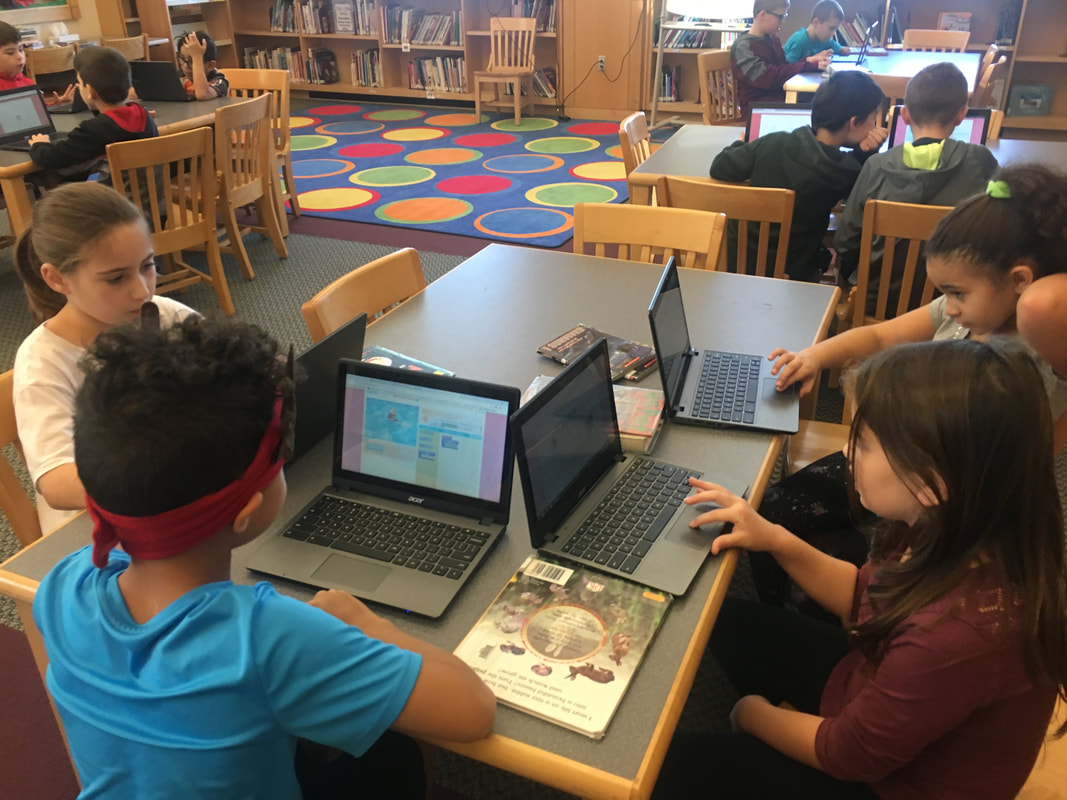
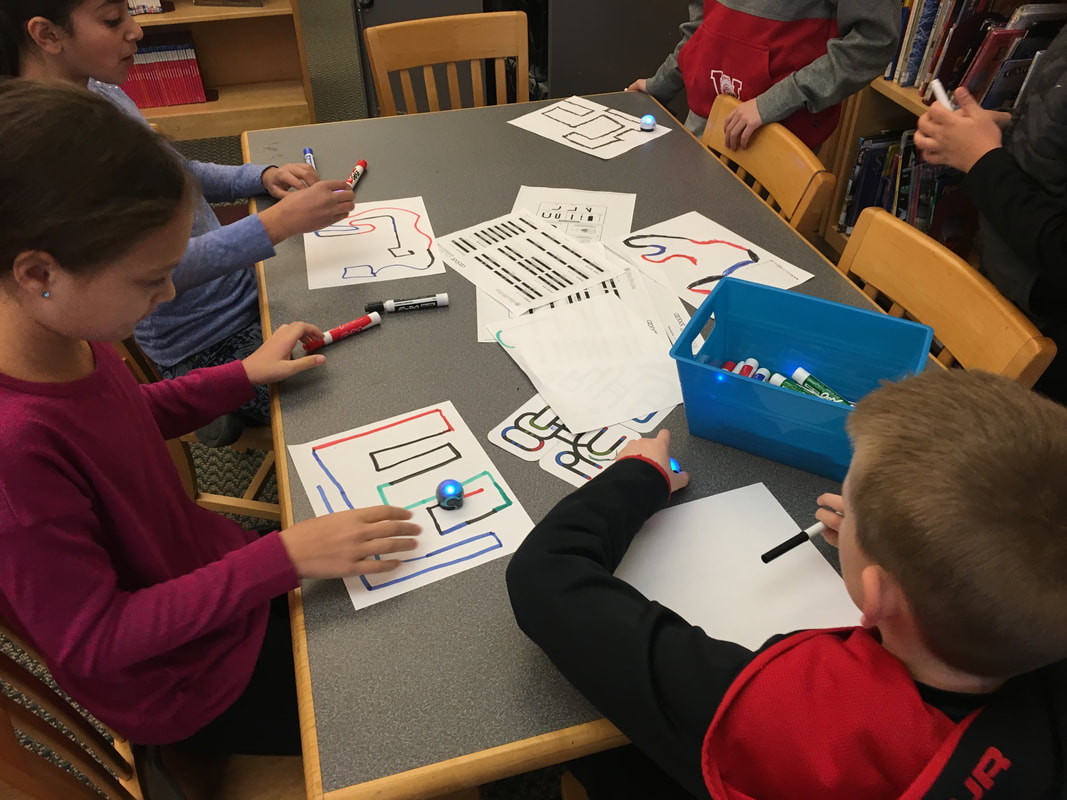
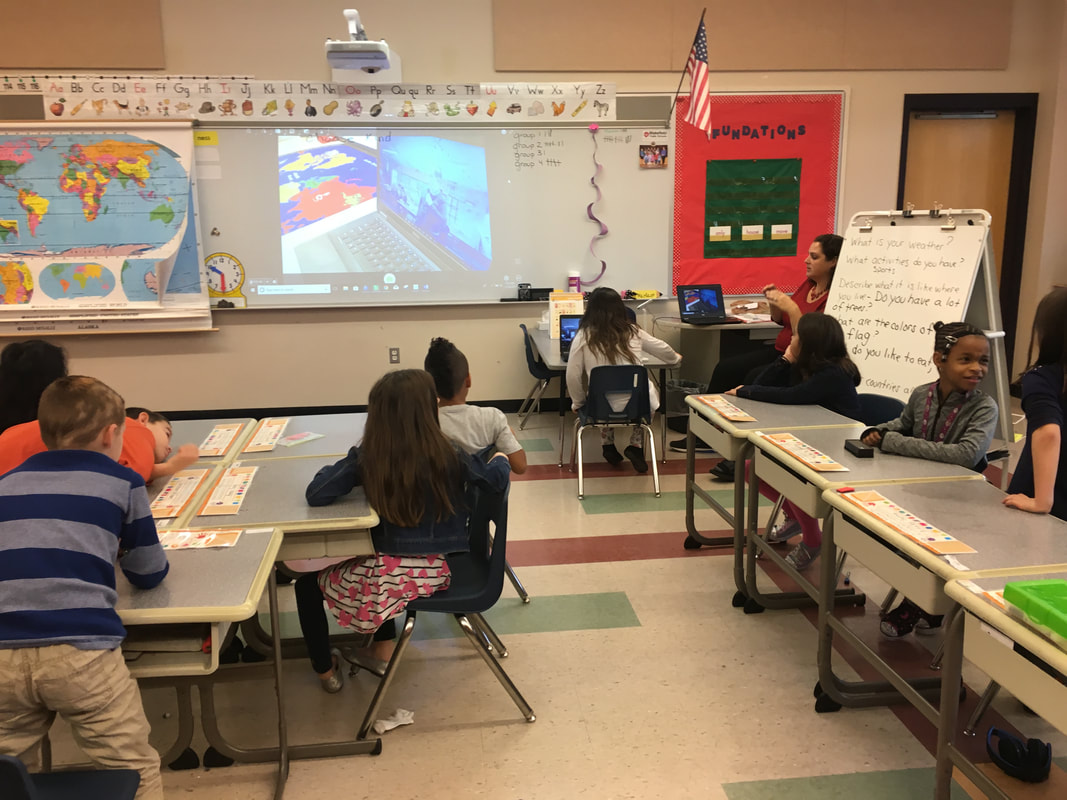
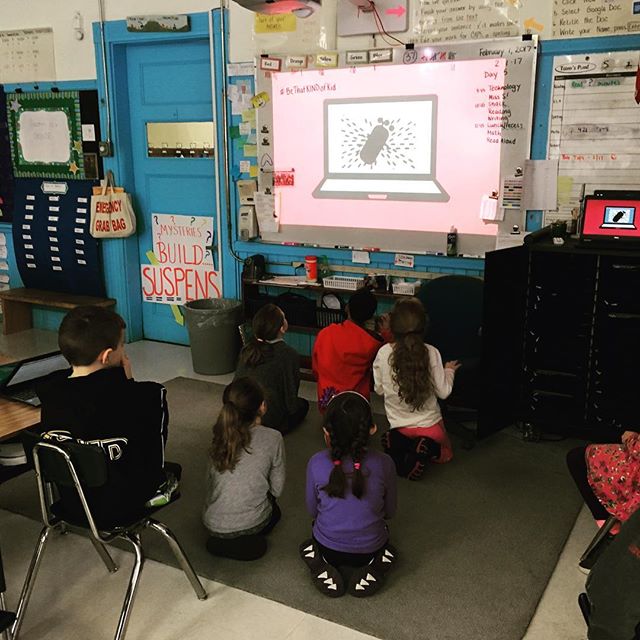

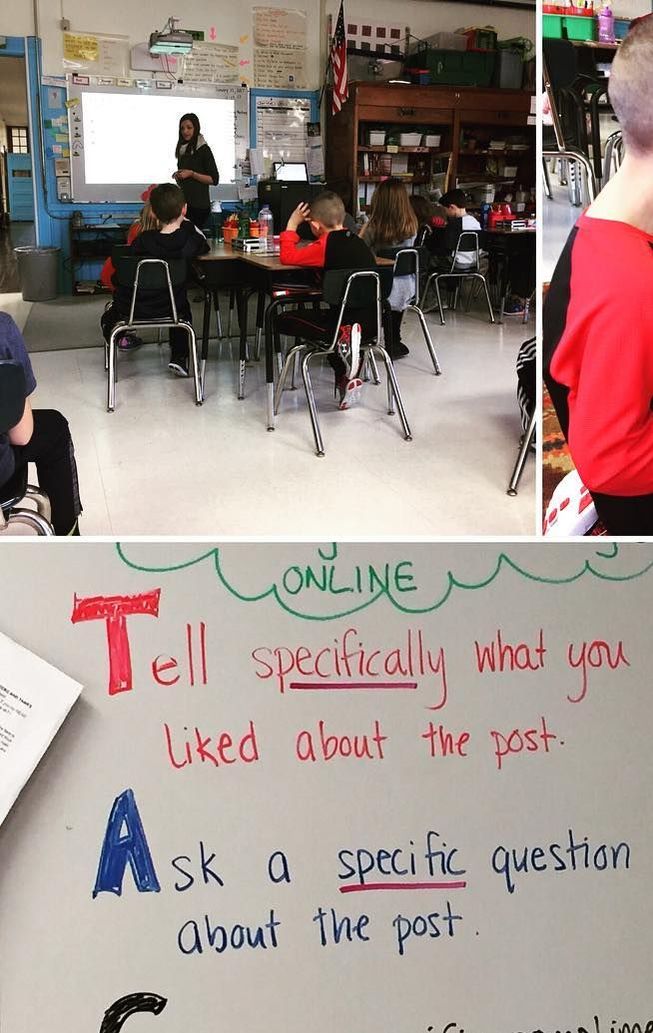


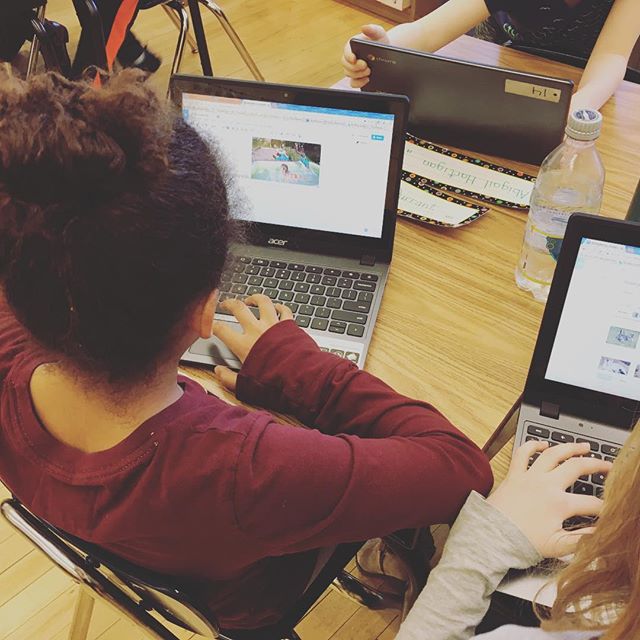
 RSS Feed
RSS Feed
